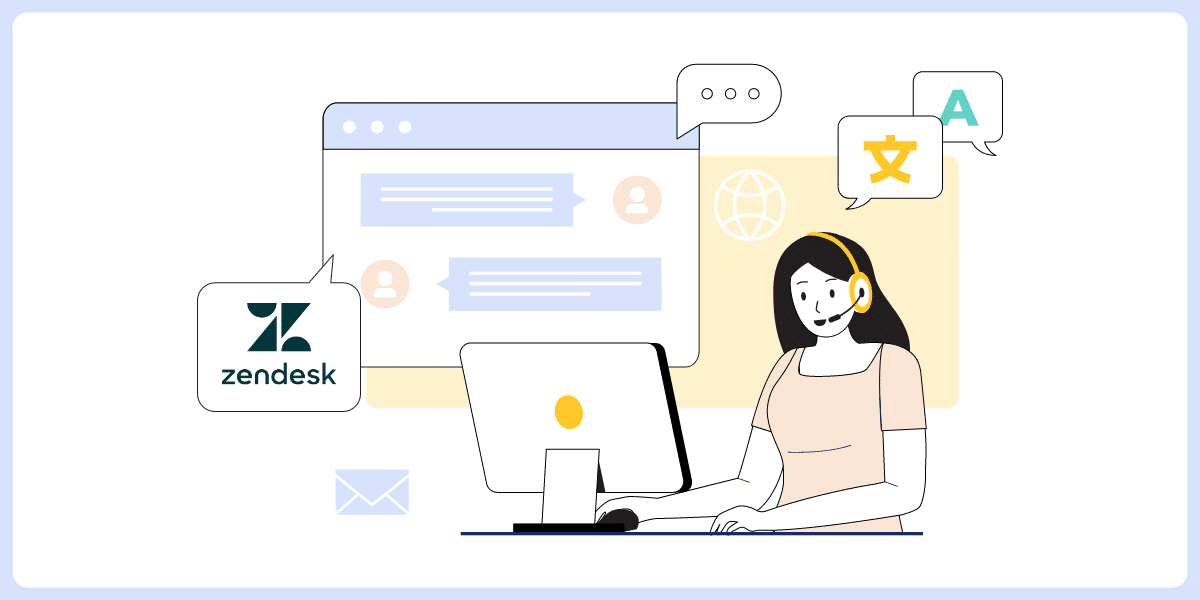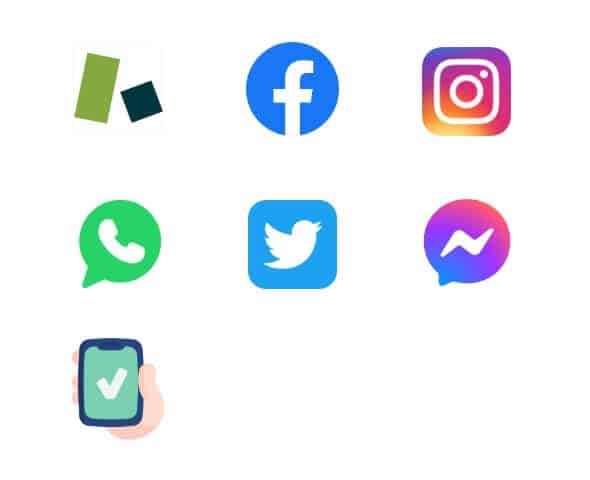Experience Intelligent Translations With Lingpad's Built-In CAT tool
Built for translators, agencies, and global teams – Lingpad’s online translation editor helps you execute your localization plans efficiently.
Quality Translations Or Quick Translations? You Won’t have to choose
To get quick translations, you should not have to compromise on their quality.
Lingpad’s editor equips teams with amazing features that help them maintain the quality of translations.
Translation Memory
Save costs and time by uploading or creating a new translation memory for each project to use previous translations. Turn it into a global memory to help everyone in the organization access it.Translation Glossary
Upload style guides and glossaries (containing brand terminology) for teams and translators to maintain consistent brand identity across all translations.Automated QA
Catch errors in translations immediately with automated quality assurance for each segment.
Translation context
Add images and screenshots to add visual context to each segment. Understanding the context helps translators to create accurate translations.Comments
Add a comment to a segment to communicate any necessary changes to the translator. Provide feedback clearly and easily.Tags
Experience hassle-free translations with tags (markup, links, or formatting). Lingpad's editor assigns tags to HTML code and variable placeholders. So, translators can simply copy the tags - minus any errors.Segment length
Set the character count of every segment so the translations never exceed the limit.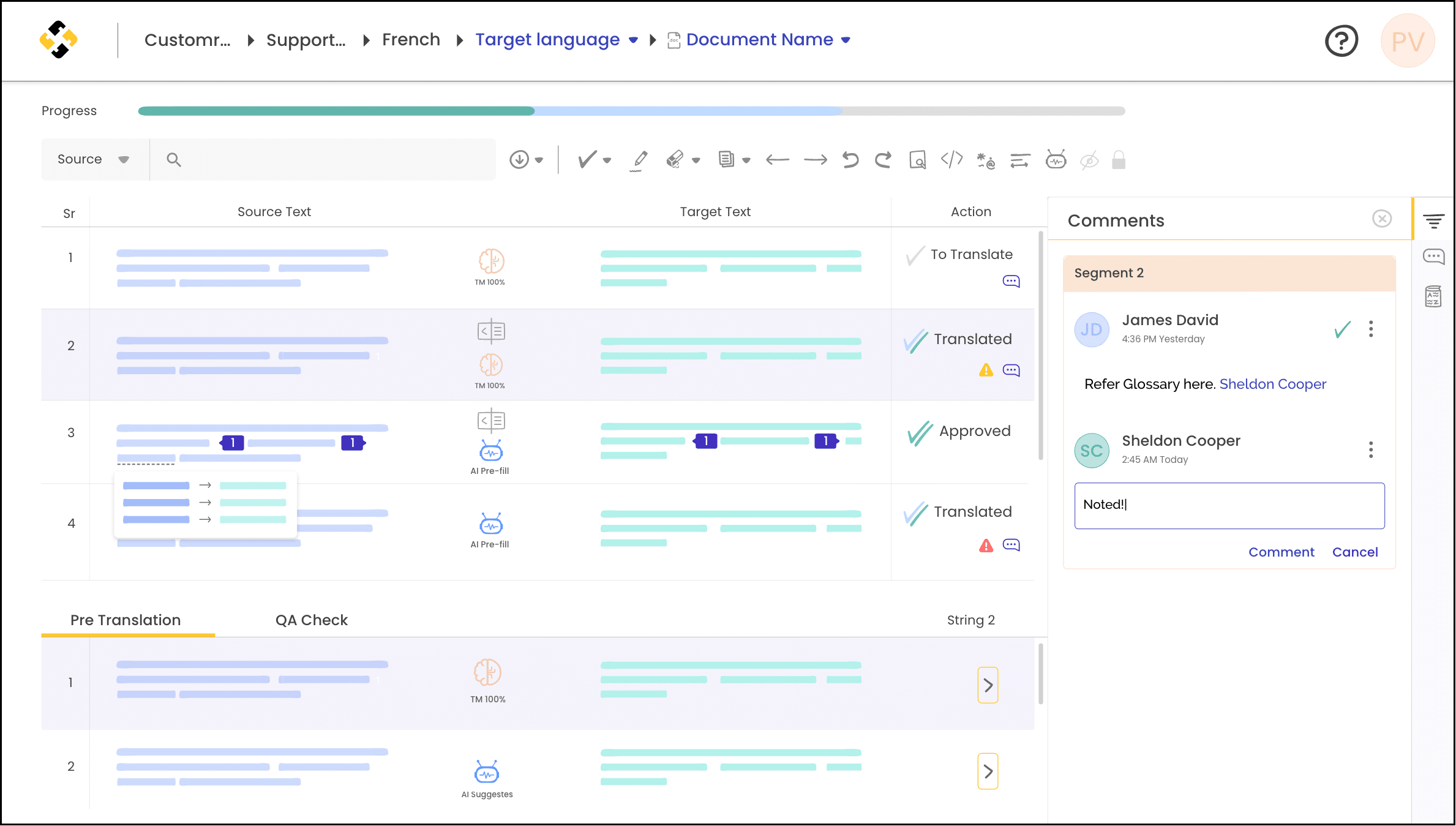
Translation Glossary
Upload style guides and glossaries (containing brand terminology) for teams and translators to maintain consistent brand identity across all translations.
Pre Translatiion
Save costs and time by uploading or creating a new translation memory for each project to use previous translations. Turn it into a global memory to help everyone in the organization access it.
Automated QA
Catch errors in translations immediately with automated quality assurance for each segment.
Tags
Experience hassle-free translations with tags (markup, links, or formatting). Lingpad's editor assigns tags to HTML code and variable placeholders. So, translators can simply copy the tags - minus any errors.
Segment length
Set the character count of every segment so the translations never exceed the limit.
Comments
Add a comment to a segment to communicate any necessary changes to the translator. Provide feedback clearly and easily.
keep tabs On Multiple Localization Projects With Ease
At Lingpad, we understand how important (and time-consuming) it is to know where all your projects stand and identify the clogs in the workflow. So, we’ve made it effortless.
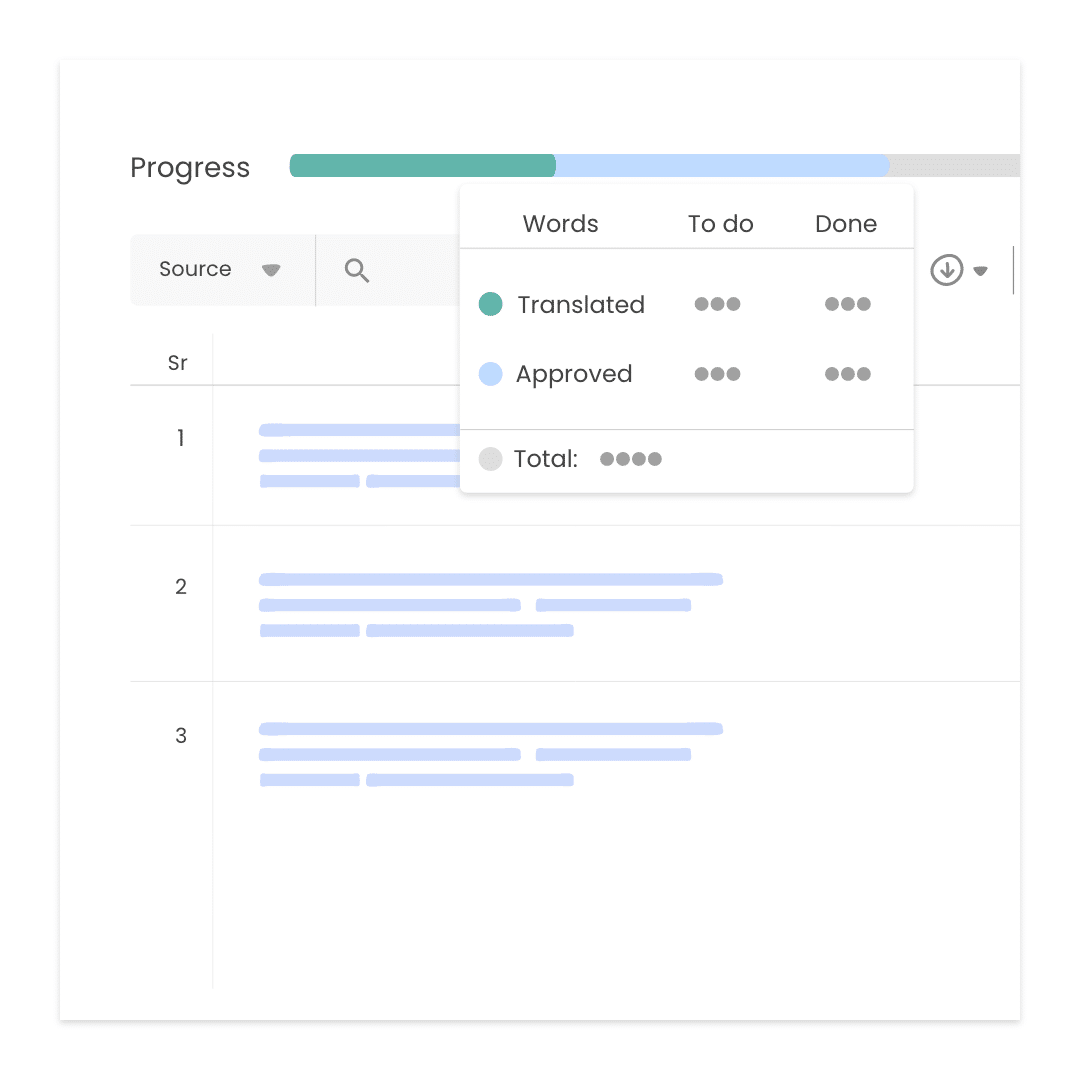
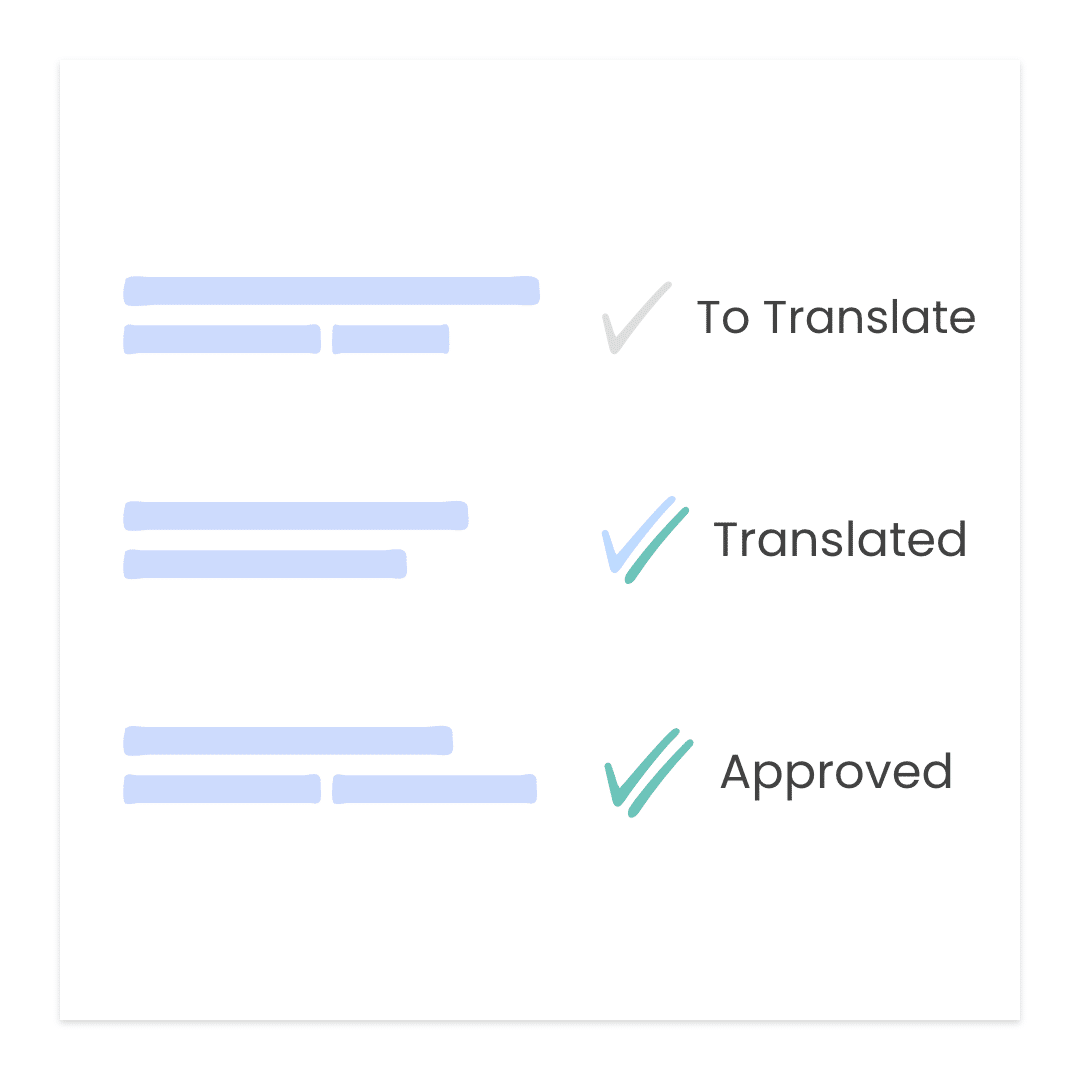
Spaces
Monitoring progress
A progress bar at the top tells you the exact number of words that have been translated and that are yet to be translated.
Translation Workflow
Track the status of each string with statuses that help you determine whether a translation is in progress or has been approved.
Execute A Global Localization Strategy efficiently
It can be quite frustrating when you can’t find what you’re looking for or when it takes you a lot of time to meet the deadline due to a minor issue. Lingpad’s editor optimizes your processes and makes them more efficient.
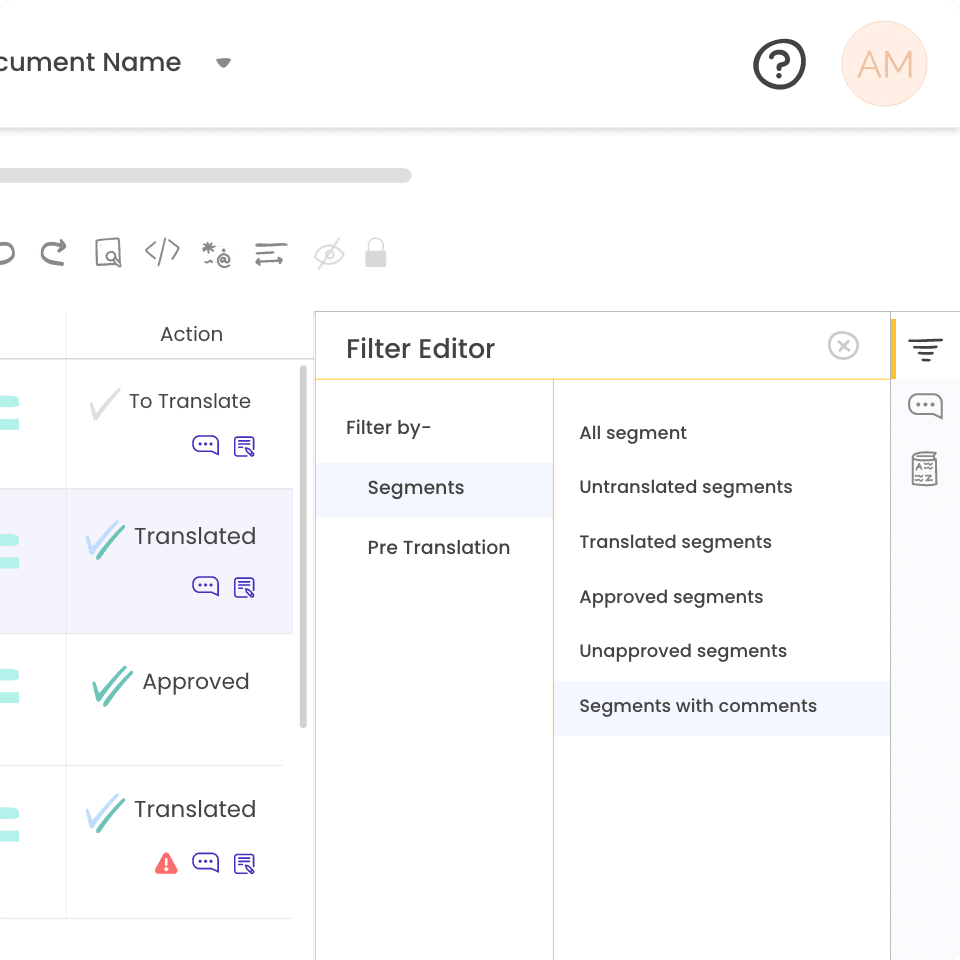
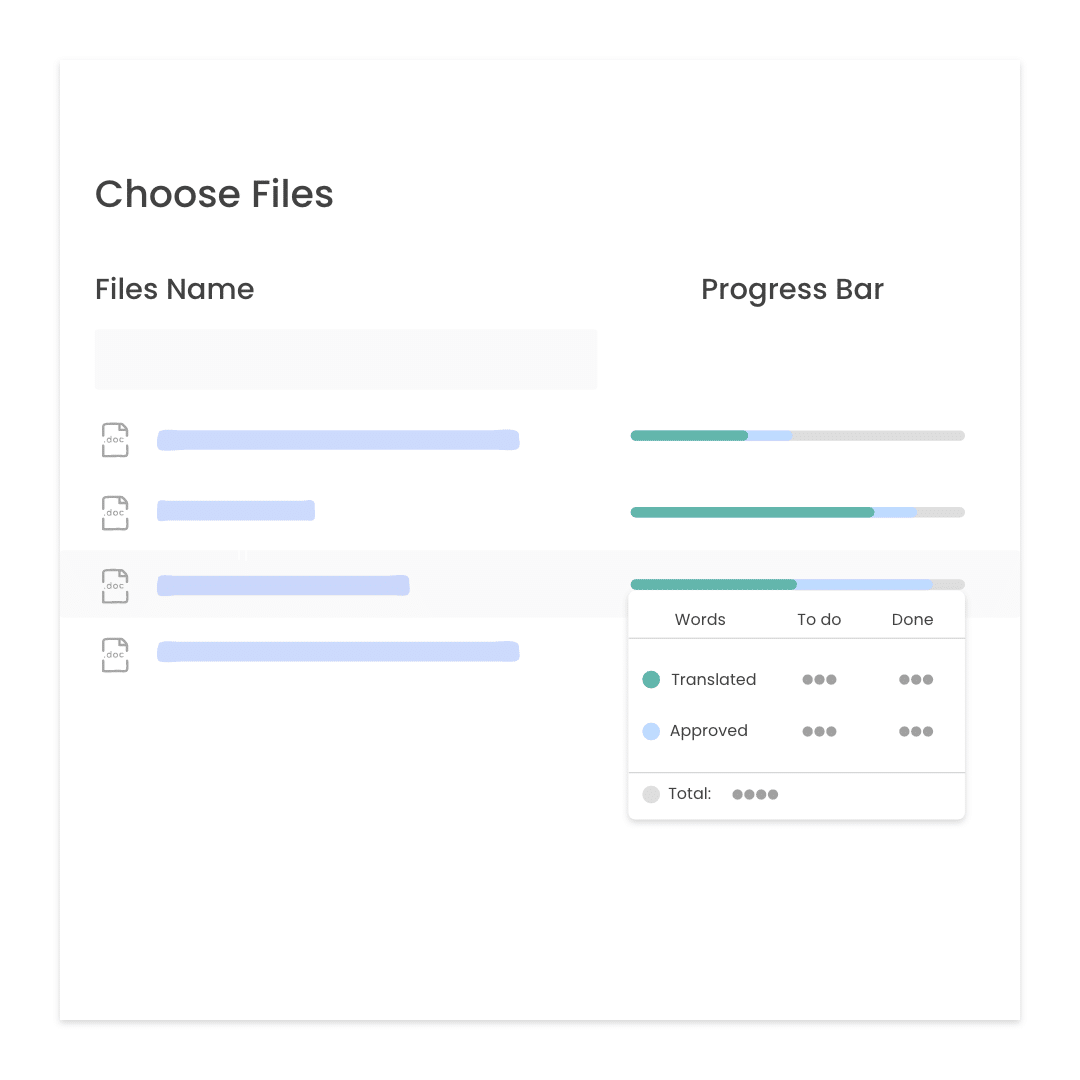
Search & filter segments
Looking for segments with comments or context? Easy. Just add a filter and you'll be able to view them all at once.
Switch languages & documents
Need to switch between target languages or documents? A toggle helps you do just that.
hot off the press
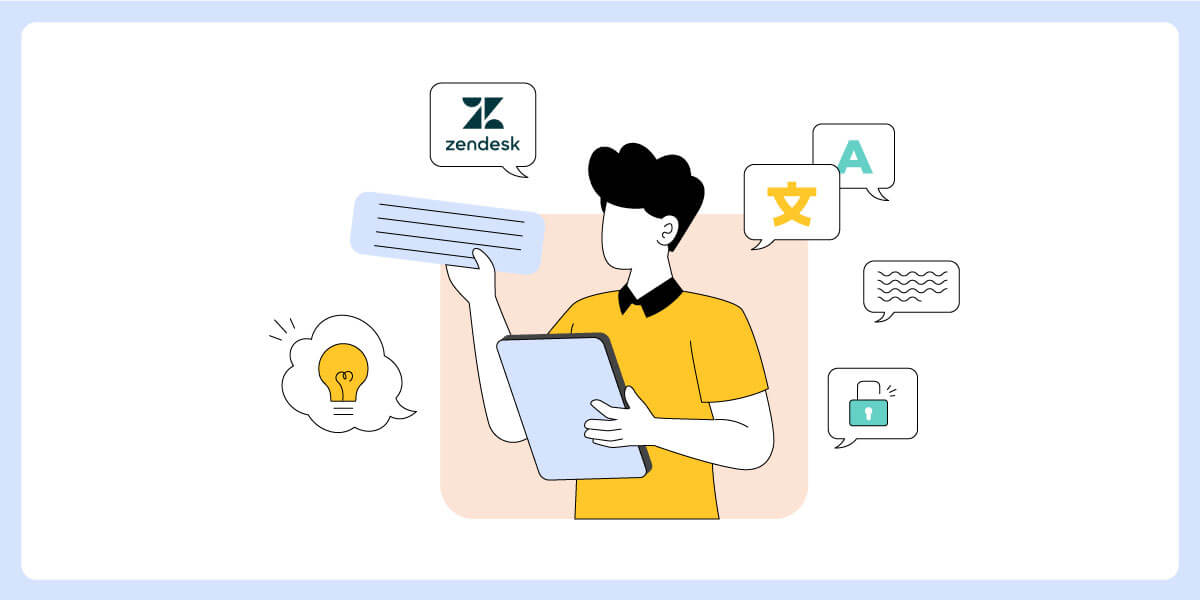
5 Easy Zendesk Translation Hacks for eCommerce Customer Success
In today’s time, offering customer support in your customer’s language is no longer an option – it’s a necessity. A survey report published by CSA Research found that 76% of users prefer information in their own language.
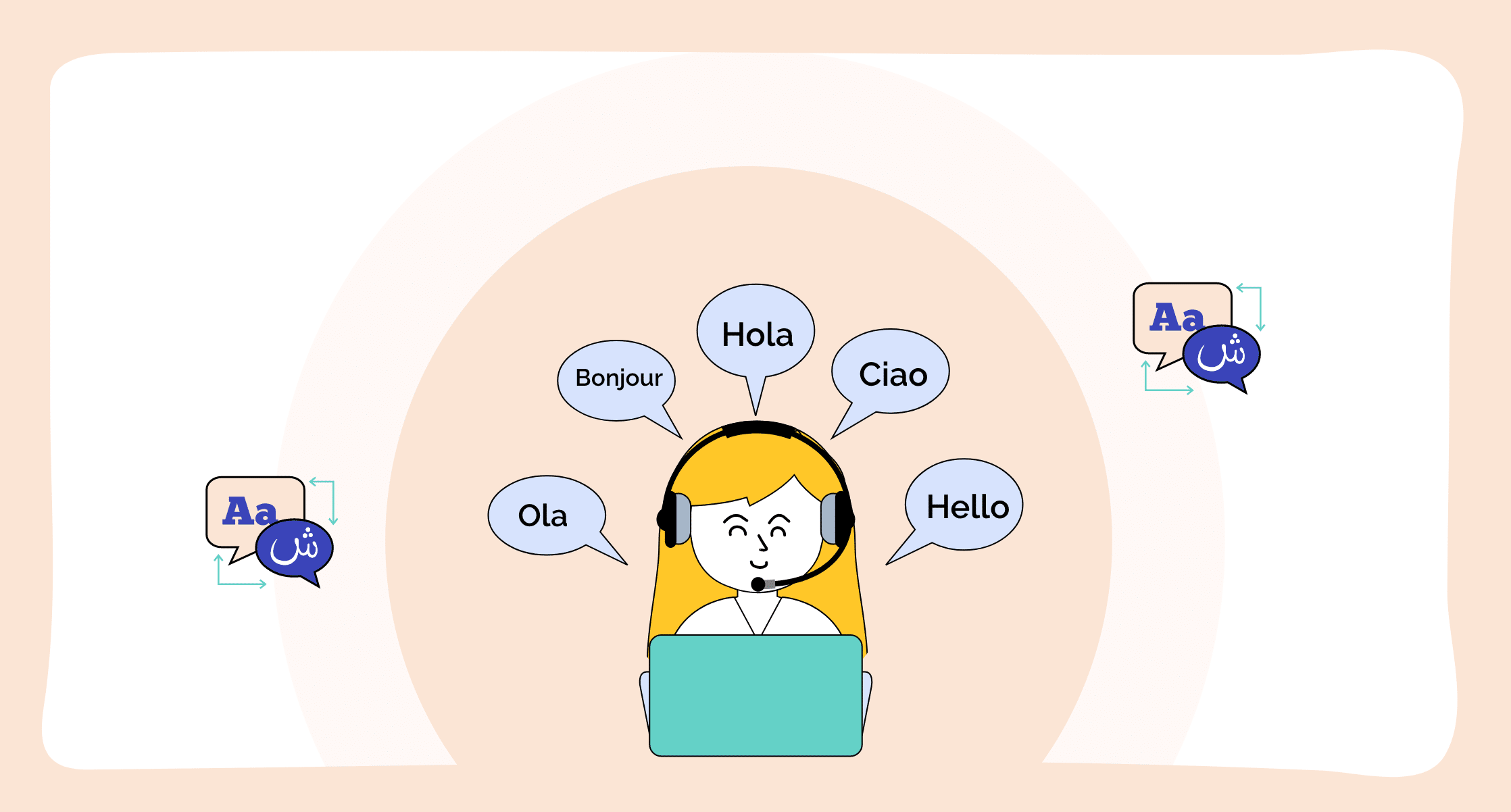
Is Google Translate Enough for your Multilingual Customer Service?
Looking for effective multilingual customer support? This comprehensive guide covers why brands shouldn’t rely on Google Translate for their multilingual customer service efforts, as well as offers alternate methods to provide accurate and satisfactory customer service across languages.
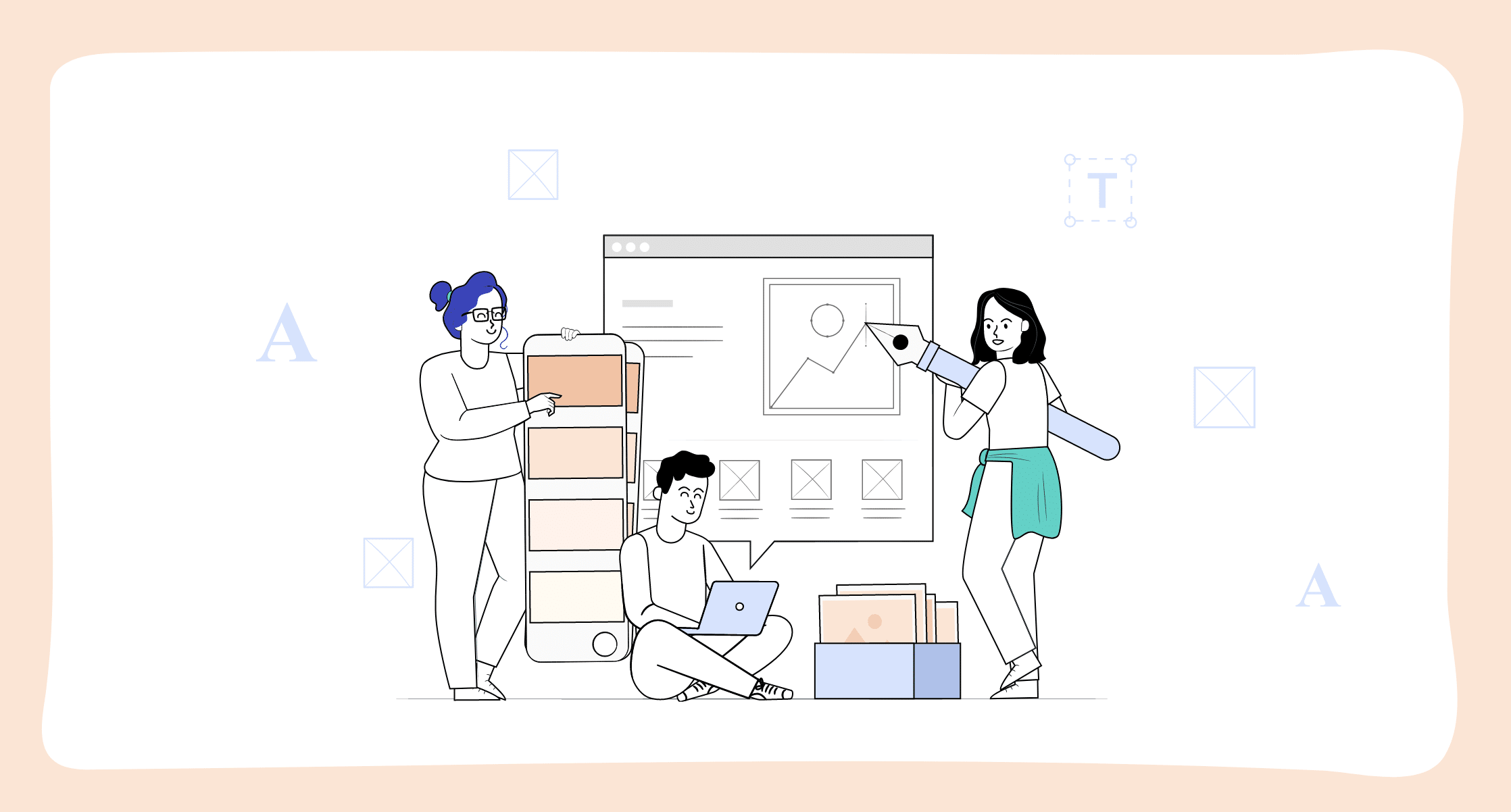
Design Revamp: Hello 2023 and Lingpad version 2.0!
Lingpad BTS Series: Join us as we take a peek behind the scenes to learn about the latest version – Lingpad 2.0🎉
First-hand account from our UI/UX Designer, UI Developer & Angular Developer on revamping a B2B SaaS product.
Like What You See? Try Lingpad Today - for free!
Book a demo to get a guided tour of the app or sign up and see how it works – for free.